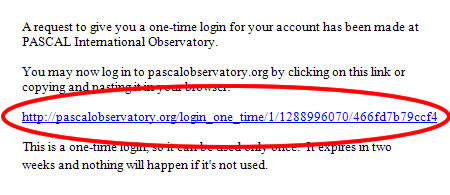How do I request a new password?
Please make sure you read and have tried both methods of logging in (see above) before you request a new password.
| To request a new password, enter EITHER your name OR your email address in the top login box and then click on "Request a new password". | 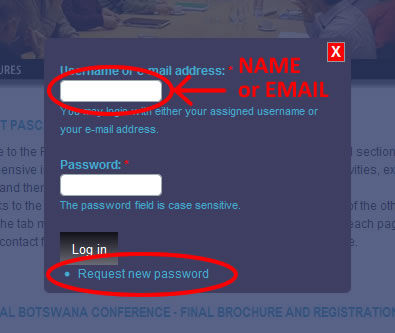 |
||
| An email will be sent to your registered email address. Please read this completely and then click on the "one-time login link" |
.........
|
Once you have logged in, please edit your account details to enter a new password (see below)
If the request does not result in an email being sent to you (make sure you check your "spam" folder), you should contact the System Administrator.
 Printer-friendly version
Printer-friendly version- Login to post comments
- 969 reads